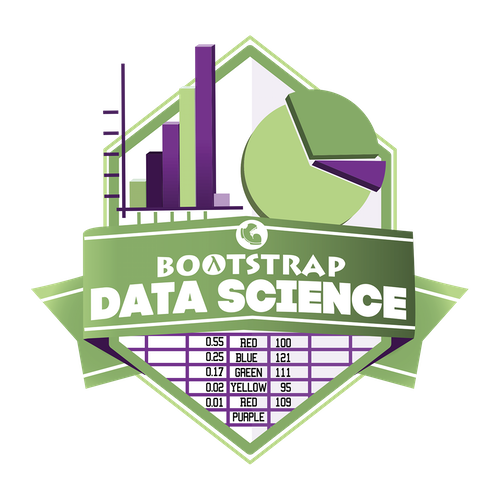
Looking for the Data Literacy materials for Pyret?
Lesson Plans
NO_UNIT
- Computing Needs All Voices
-
Students learn about a diverse group of programmers through a short film and a gallery walk of our Pioneers in Computing and Mathematics poster series, then consider the problem solving advantages that diverse teams foster.
- Introduction to Data Science
-
Students learn about Categorical and Numeric data, are introduced to Tables by way of the Animals Dataset, and consider what questions can and cannot be answered with available data.
- Exploring CODAP
-
Students explore CODAP, then discover how Numbers, Strings, and operations on those data types work in CODAP.
- Bar Charts and Dot Plots
-
Students learn to generate and compare dot plots and bar charts, explore other plotting and display functions in CODAP, and (optionally) design an infographic.
- Project: Make an Infographic
-
Infographics are a powerful tool for communicating information, especially when made by people who understand how to connect visuals to data in meaningful ways. This project is an opportunity for students to become more flexible math thinkers while tapping into their creativity. This project supports the learning goals of our lesson on Bar Charts and Dot Plots.
- The Data Cycle
-
Students are introduced to the Data Cycle, a four-step scaffold for answering questions from a dataset…and then generating the next question! Students learn to identify — and ask — statistical questions, by comparing and contrasting them with other kinds of questions. This lesson optionally includes Project: Snack Habits🎨.
- Project: Snack Habits
-
Students analyze their class' snacking habits in comparison with data on childhood obesity in the U.S. This project supports the learning goals of our lesson on The Data Cycle.
- Probability, Inference, and Sample Size
-
Students explore sampling and probability as a mechanism for detecting patterns. After exploring this in a binary system (flipping a coin), they consider the role of sampling as it applies to relationships in a dataset.
- Choosing Your Dataset
-
Students practice making a variety of chart types and then begin to investigate a real world dataset, which they will continue to work with for the remainder of the course.
- Project: Dataset Exploration
-
Students choose a real world dataset that is interesting to them and practice making and interpreting a range of visualizations using that dataset. This project spans up to nine of our Data Science lessons, each of which includes an optional section with project-specific directions. We have built a Library of Datasets to support this project.
- Dot Plots
-
Students create and interpret dot plots, considering the distribution and typicality of the data. Students define variability multiple ways, and then describe different levels of variability that they observe on dot plots.
- From Dot Plots to Histograms
-
Students compare and contrast dot plots and histograms. Students learn to create histograms by hand and in CODAP.
- Histograms: Visualizing "Shape"
-
Students practice reading and describing histograms, using new vocabulary to describe histogram shape.
- Histograms: Interpreting "Shape"
-
Students explore how their understanding of histogram "shape" can help them to interpret data.
- Measures of Center
-
Students are introduced to mean, median and mode(s) and consider which of these measures of center best describes various quantitative data.
- Introduction to Box Plots
-
Students compute five-number summaries from quantitative datasets, and then use those five-number summaries to create box plots.
- Standard Deviation
-
Students learn how standard deviation serves as Data Scientists' most common measure of "spread": how far all the values in a dataset tend to be from their mean. When we looked at box plots, we visualized spread based on range and interquartile range. Now we’ll return to histograms and picture the spread in terms of standard deviation.
- Scatter Plots
-
Students investigate scatter plots as a method of visualizing the relationship between two quantitative variables. In the programming environment, points on the scatter plot can be labelled with a third variable!
- Correlations
-
Students deepen their understanding of scatter plots, learning to describe and interpret direction and strength of linear relationships.
- Linear Regression
-
Students compute the “line of best fit” using the function for linear regression, and summarize linear relationships in a dataset.
- Ethics, Privacy, and Bias
-
Students consider ethical issues and privacy in the context of data science.
- Data Collection
-
Students learn about the importance of careful data collection, by confronting a "dirty" dataset. They then design a simple survey of their own, gather their data, and import it into Pyret. This lesson optionally includes Project: Design a Survey🎨.
- Introduction to Transformers: Filter
-
Students learn two different ways to filter — by manually deleting table rows, and by using a Transformer to build and modify a copy of the table.
- More Transformers: Transform Attribute and Build Attribute
-
Students learn more about Transformers, including
Transform AttributeandBuild Attribute. - Composing Transformers
-
Students learn how to compose Transformers, which act as functions operating on tables.
- Grouped Samples
-
Students practice creating grouped samples (non-random subsets) and think about why it might sometimes be useful to answer questions about a dataset through the lens of one group or another.
- Threats to Validity
-
Students consider possible threats to the validity of their analysis. This lesson optionally includes the Project: When Data Science Goes Bad🎨.
- Project: When Data Science Goes Bad
-
Students investigate four types of threats to validity by pretending to be “bad data scientists” who fail to consider the impact of selection bias, bias in the study design, poor choice of summary data, and confounding variables. This project supports the learning goals of our lesson on Threats to Validity.
- Project: Research Capstone
-
This project can be used as a capstone for Bootstrap: Data Science. It is designed to give students a deep dive into a dataset and use everything they’ve learned throughout the course, not only about making and interpreting visualizations, but about the practice of refining our questions through the Data Cycle and deciding which visualizations are most useful in telling the data’s story. This project is an extension of the Project: Dataset Exploration.
Projects Available for this Course
Student Workbooks
Sometimes, the best place for students to get real thinking done is away from the keyboard! Our lesson plans are tightly integrated with a detailed Student Workbook, allowing for paper-and-pencil practice and activities that don’t require a computer. That’s why we provide a free PDF of the core workbook, as well as a link to the book with every optional exercise included.
Of course, we understand that printing them yourself can be expensive! Click here to purchase beautifully-bound copies of the student workbook from Lulu.com.
Other Resources
Of course, there’s more to a curriculum than software and lesson plans! We also provide a number of resources to educators, including standards alignment, a complete student workbook, an answer key for the programming exercises and a forum where they can ask questions and share ideas.
-
Glossary — A list of vocabulary words used in this pathway. We also provide a bilingual glossary, which defines all vocabulary words across our lessons in English and Spanish.
-
Standards Alignment — Find out how our materials align with National and State Standards, as well as some of the most commonly used math textbooks.
-
Teacher-Only Resources — We also offer several teachers-only materials, including an answer key to the student workbook, keys to all the exercises, and pre- and post-tests for teachers who are participating in our research study. For access to these materials, please fill out the password request form. We’ll get back to you soon with the necessary login information.
-
Online Community (Discourse) — Want to be kept up-to-date about Bootstrap events, workshops, and curricular changes? Want to ask a question or pose a lesson idea for other Bootstrap teachers? These forums are the place to do it.
These materials were developed partly through support of the National Science Foundation, (awards 1042210, 1535276, 1648684, 1738598, 2031479, and 1501927).  Bootstrap by the Bootstrap Community is licensed under a Creative Commons 4.0 Unported License. This license does not grant permission to run training or professional development. Offering training or professional development with materials substantially derived from Bootstrap must be approved in writing by a Bootstrap Director. Permissions beyond the scope of this license, such as to run training, may be available by contacting contact@BootstrapWorld.org.
Bootstrap by the Bootstrap Community is licensed under a Creative Commons 4.0 Unported License. This license does not grant permission to run training or professional development. Offering training or professional development with materials substantially derived from Bootstrap must be approved in writing by a Bootstrap Director. Permissions beyond the scope of this license, such as to run training, may be available by contacting contact@BootstrapWorld.org.
